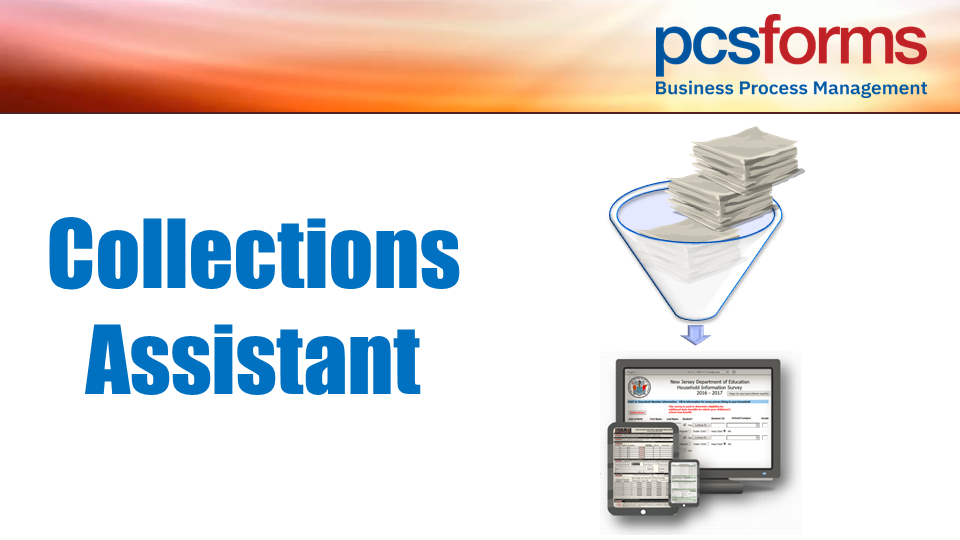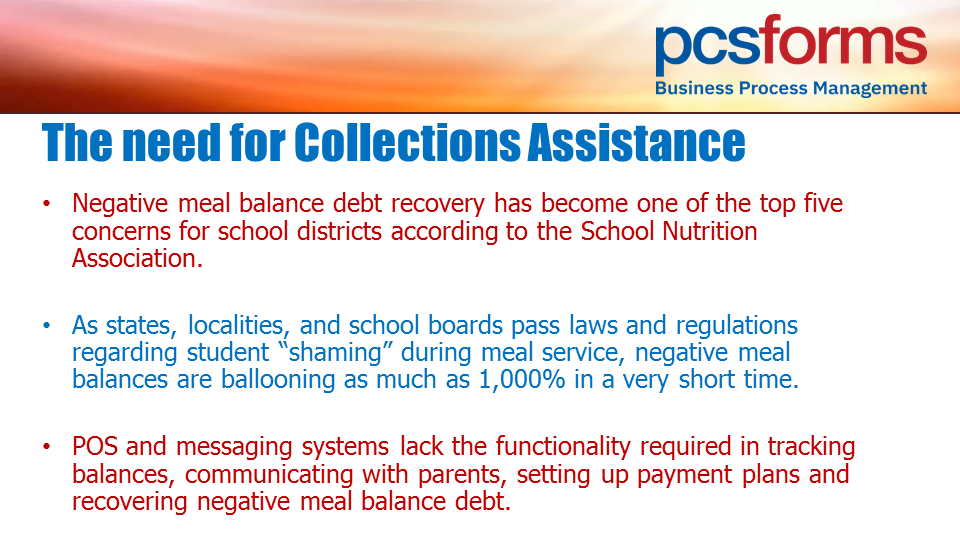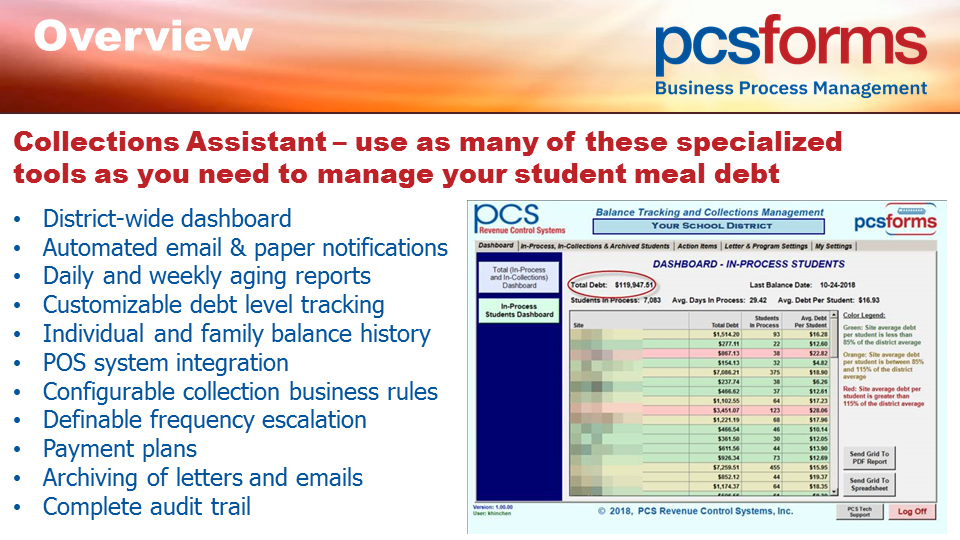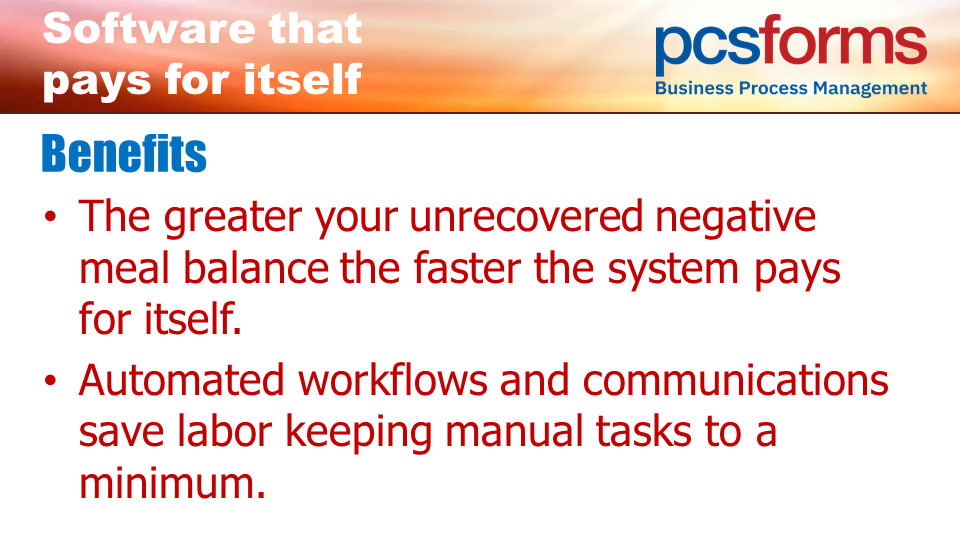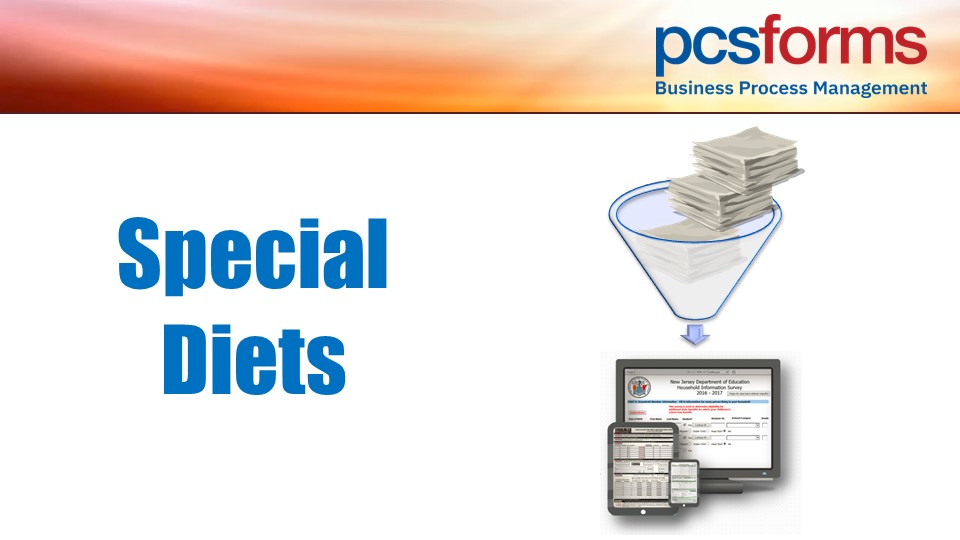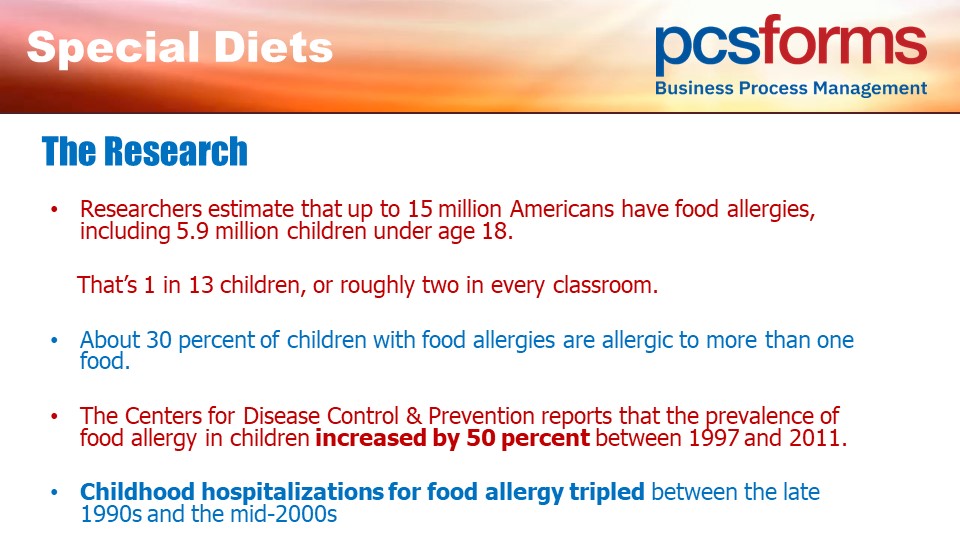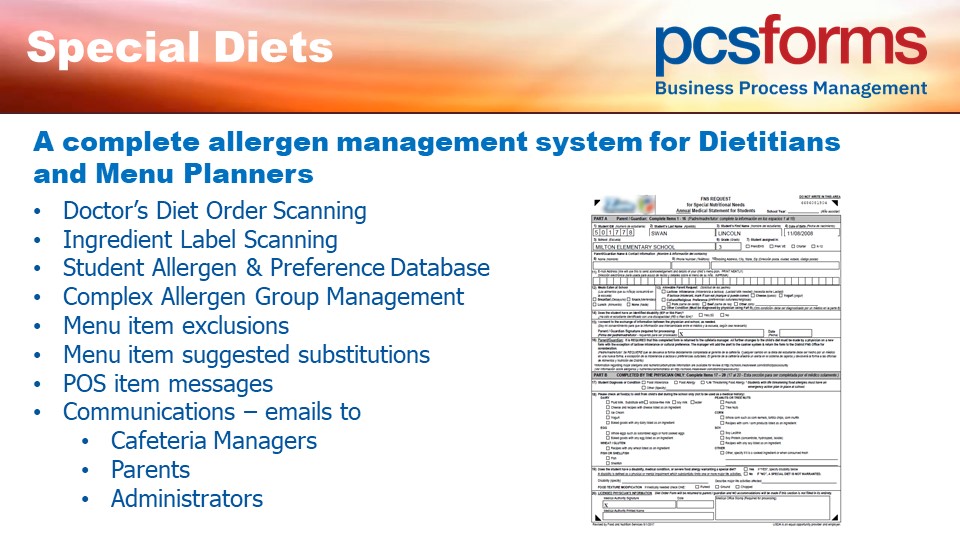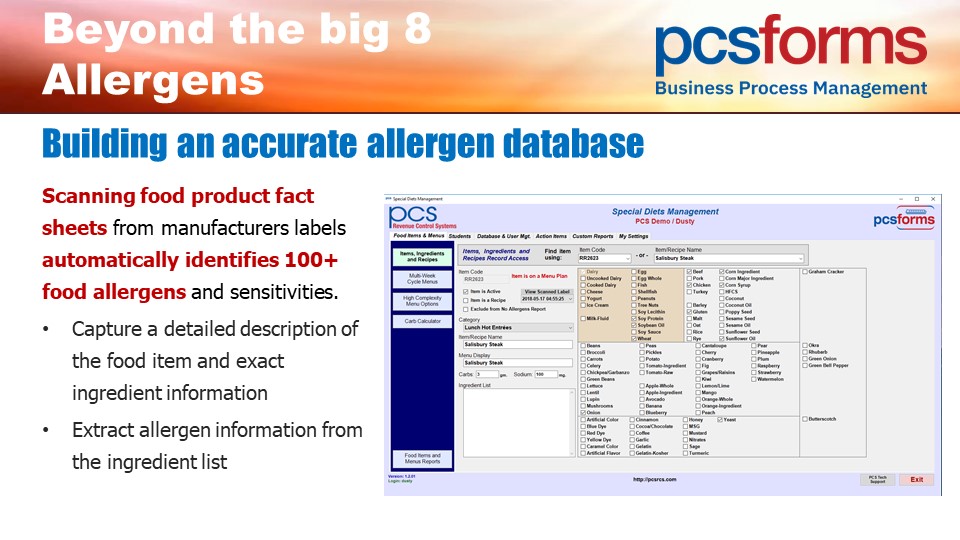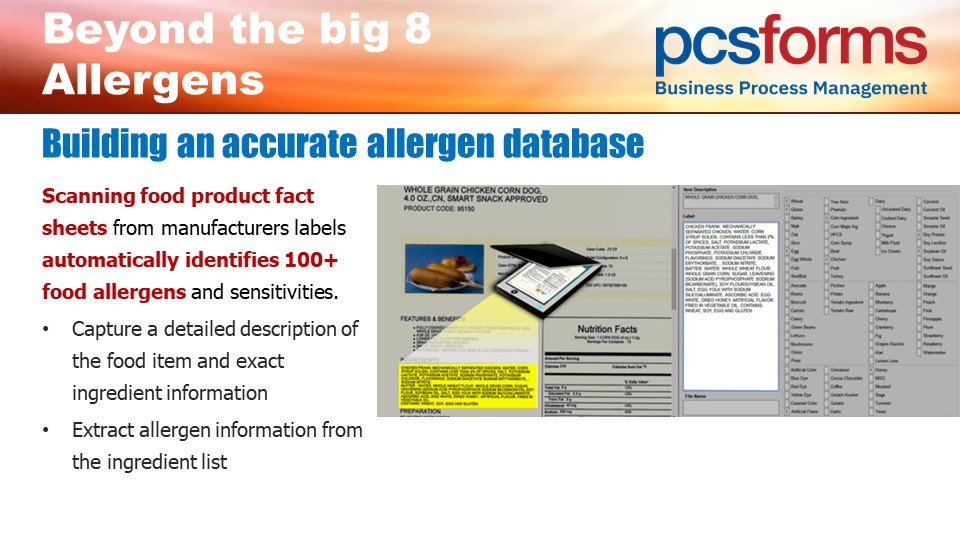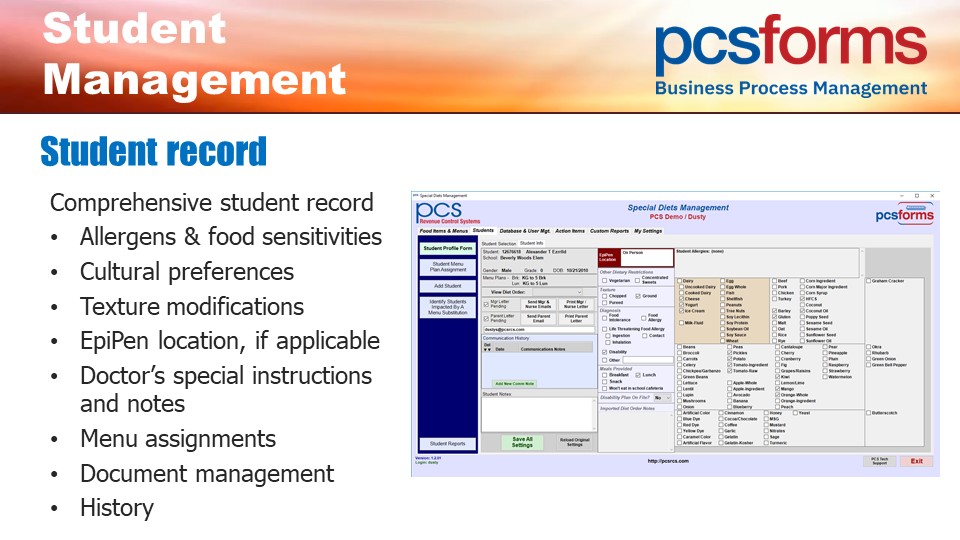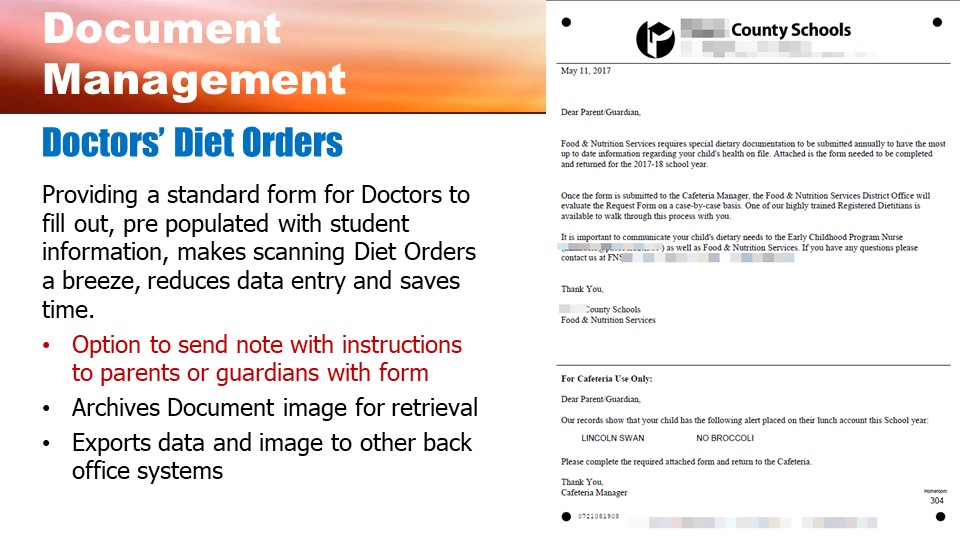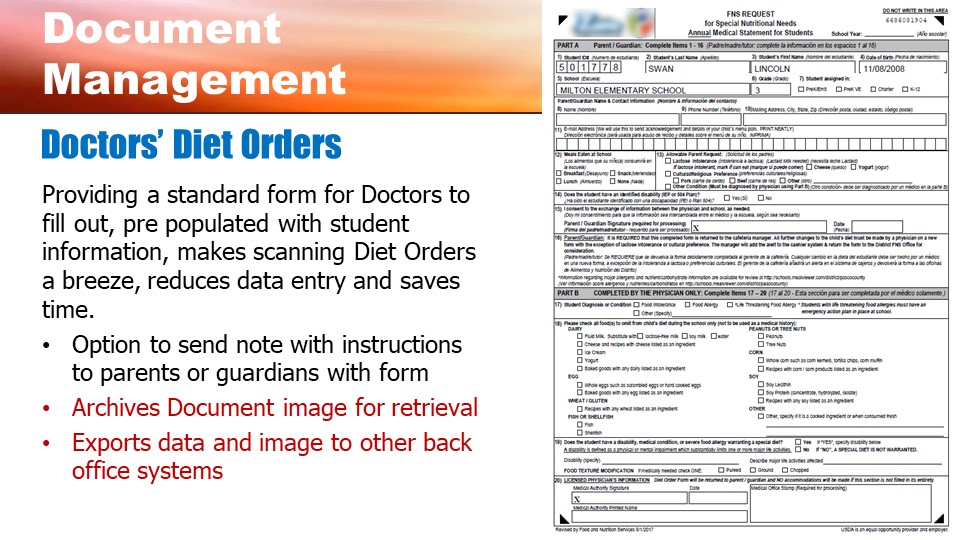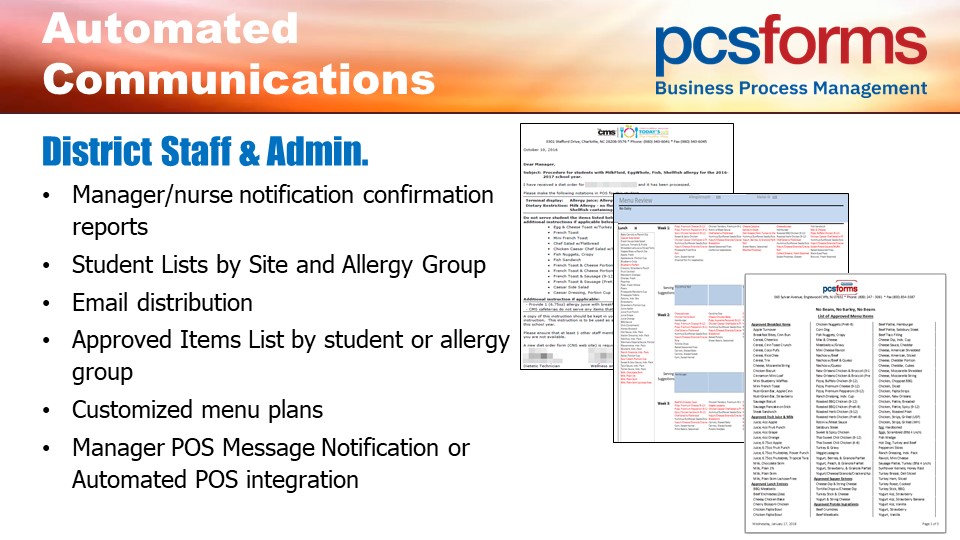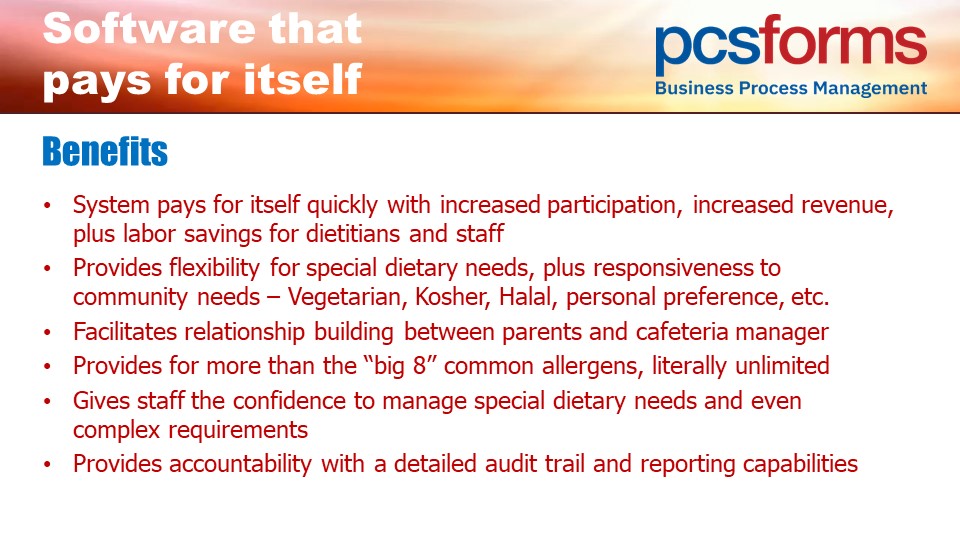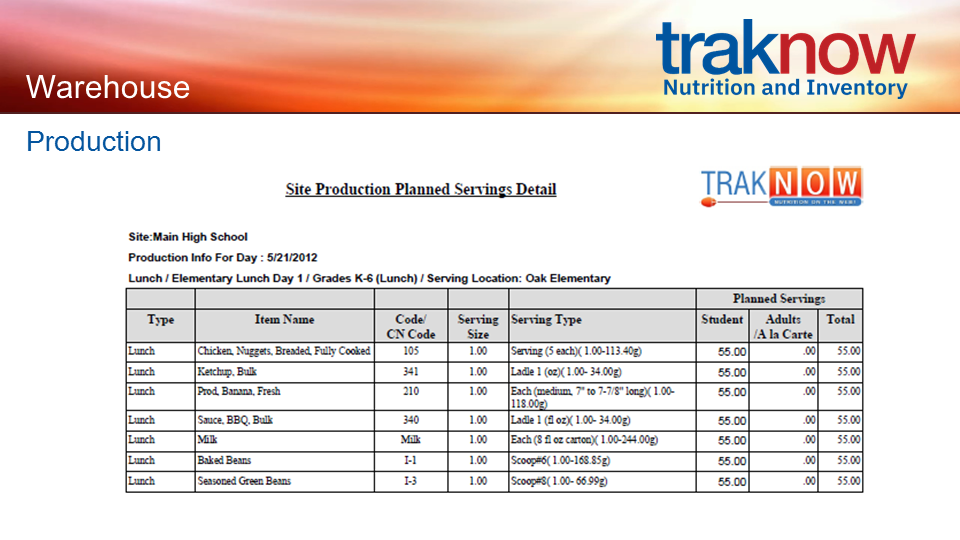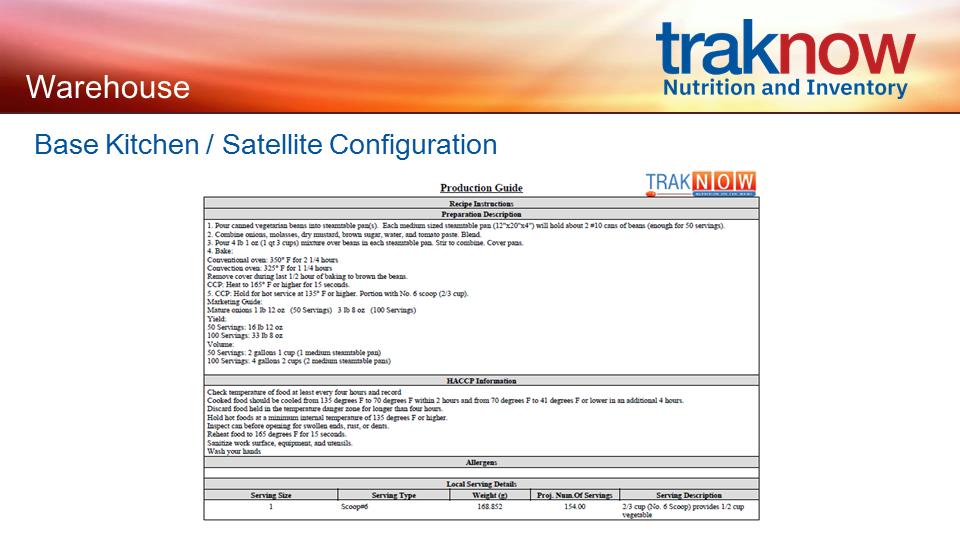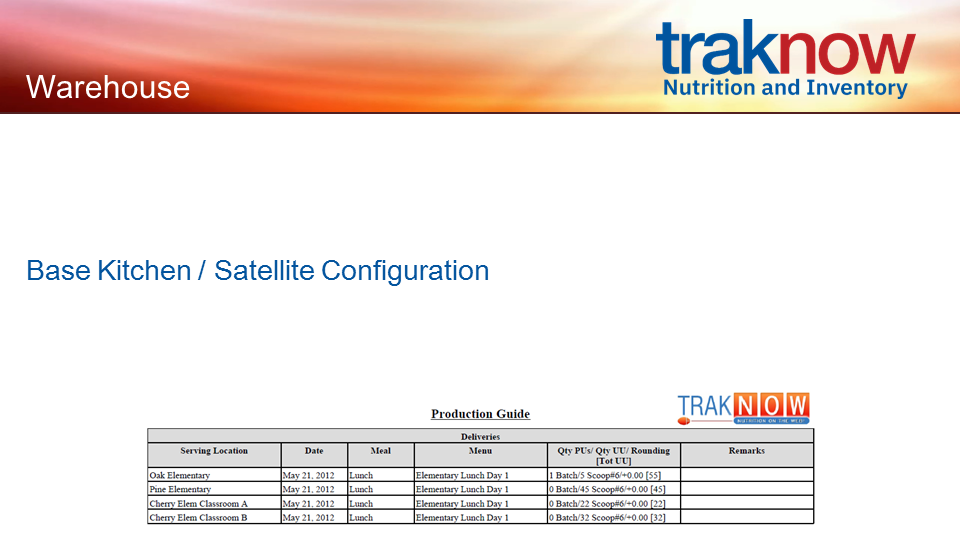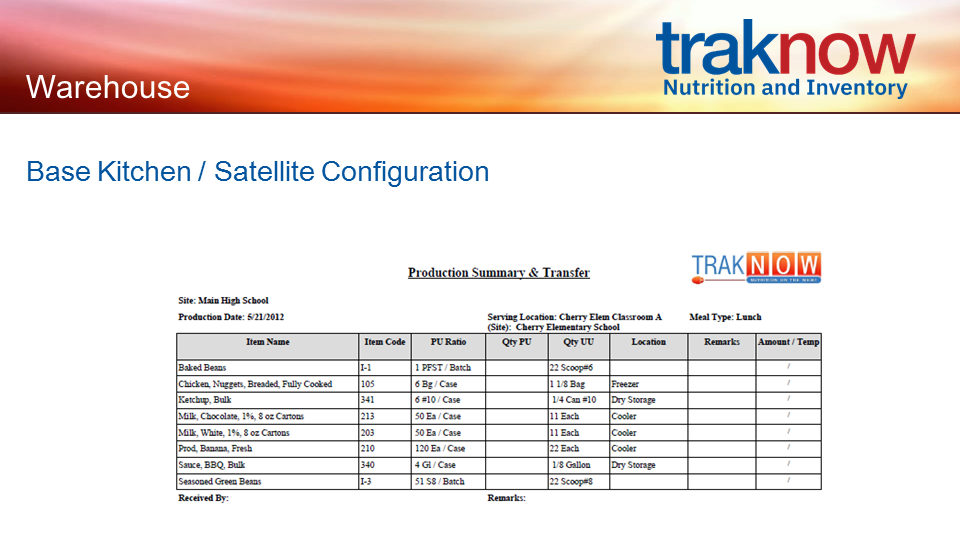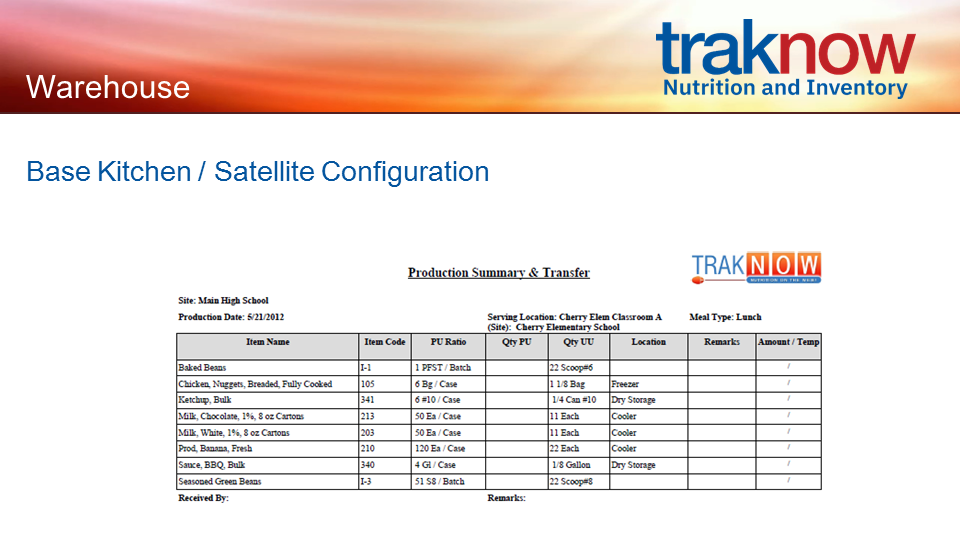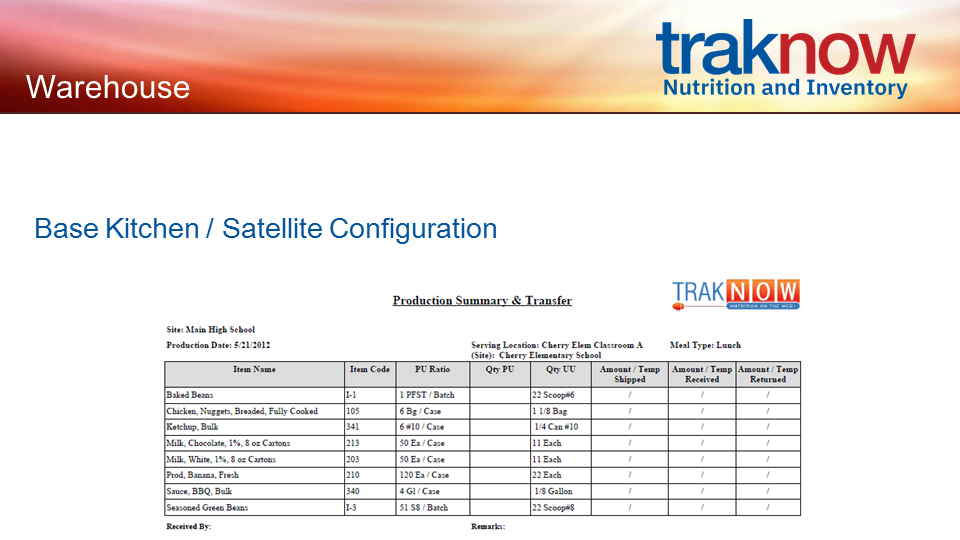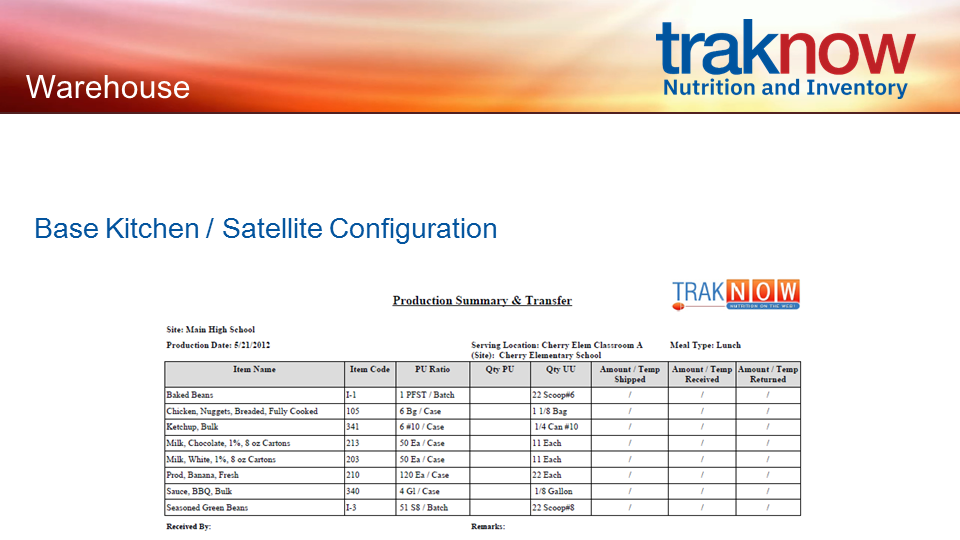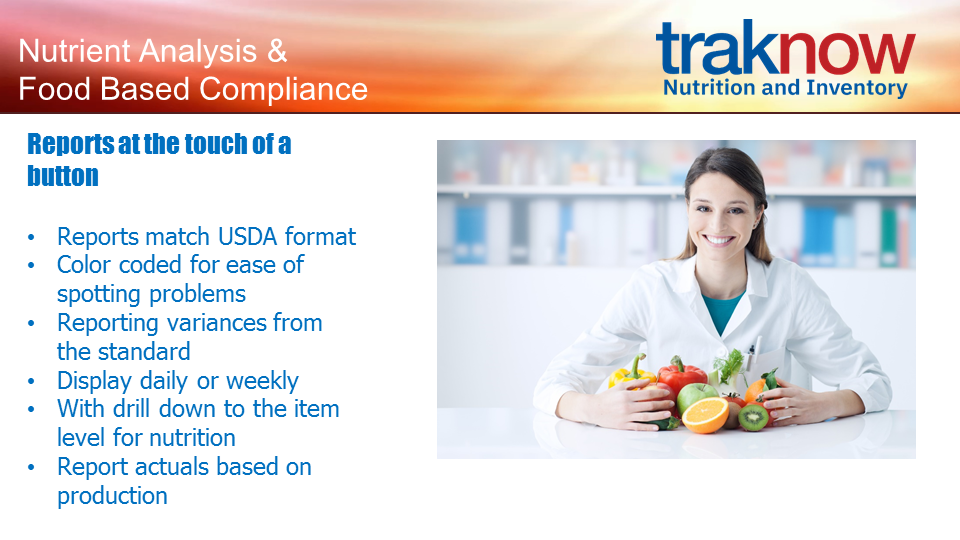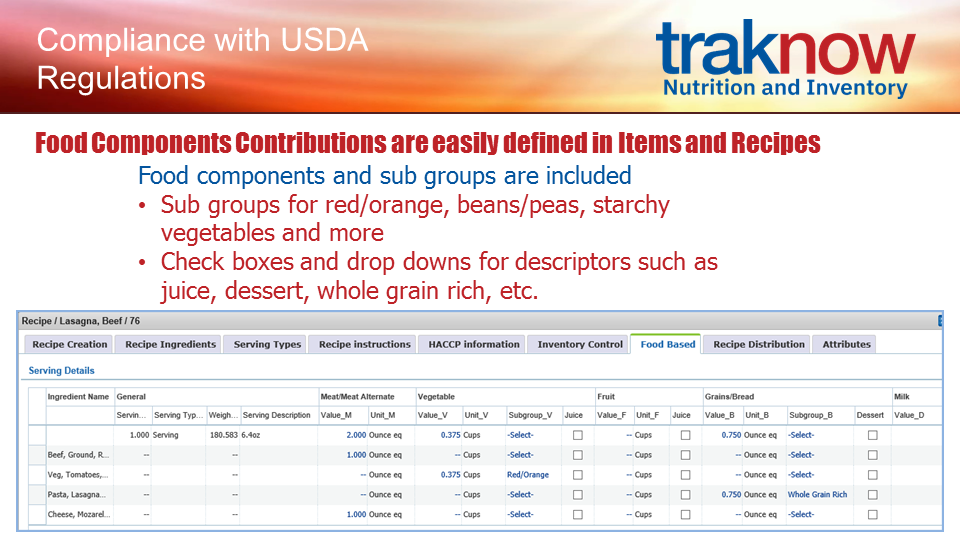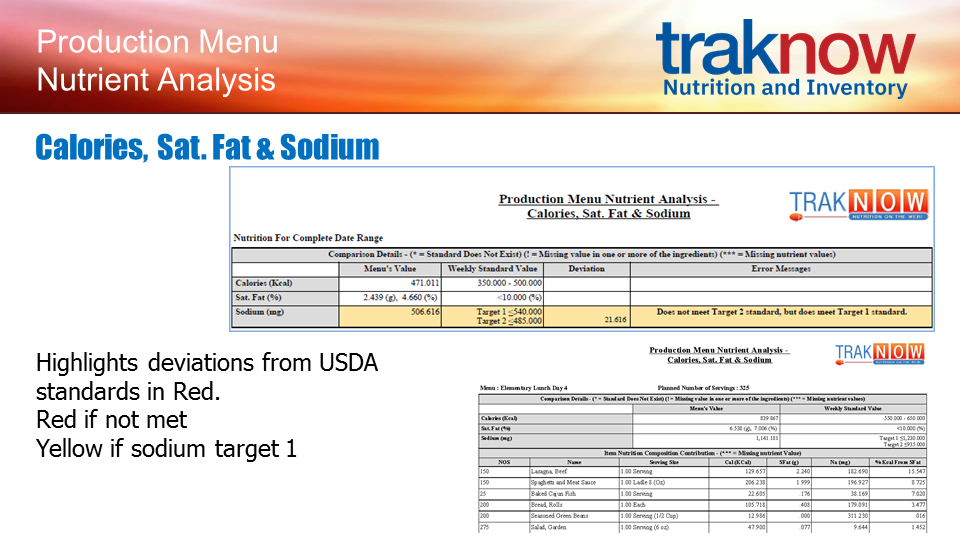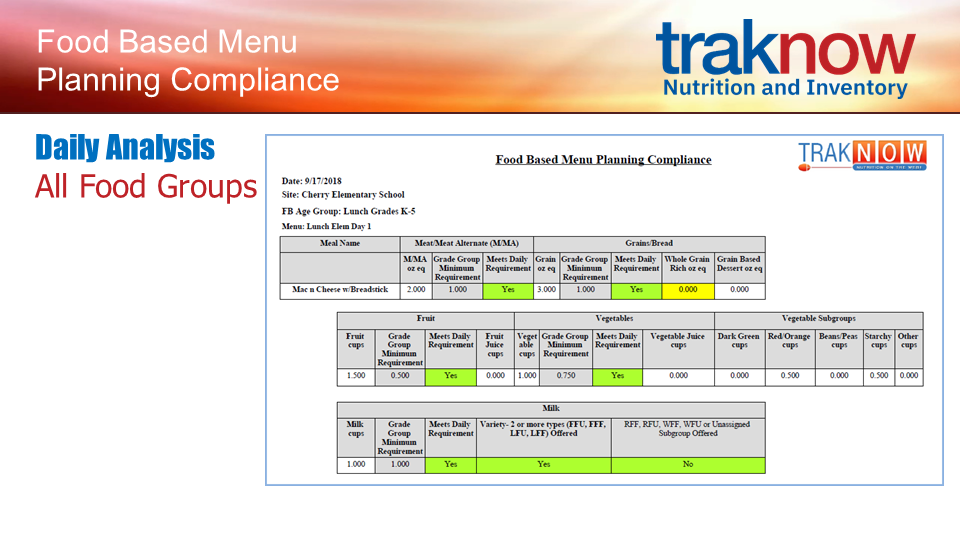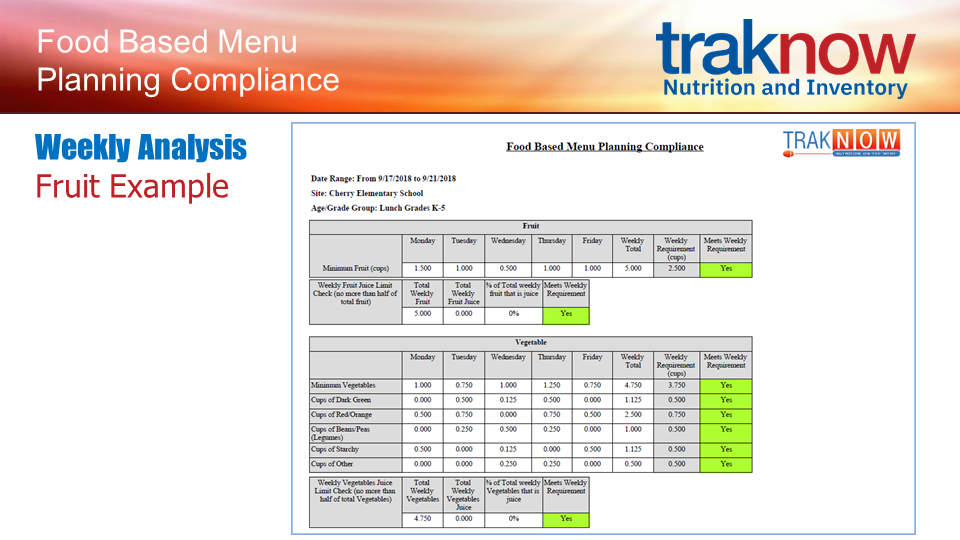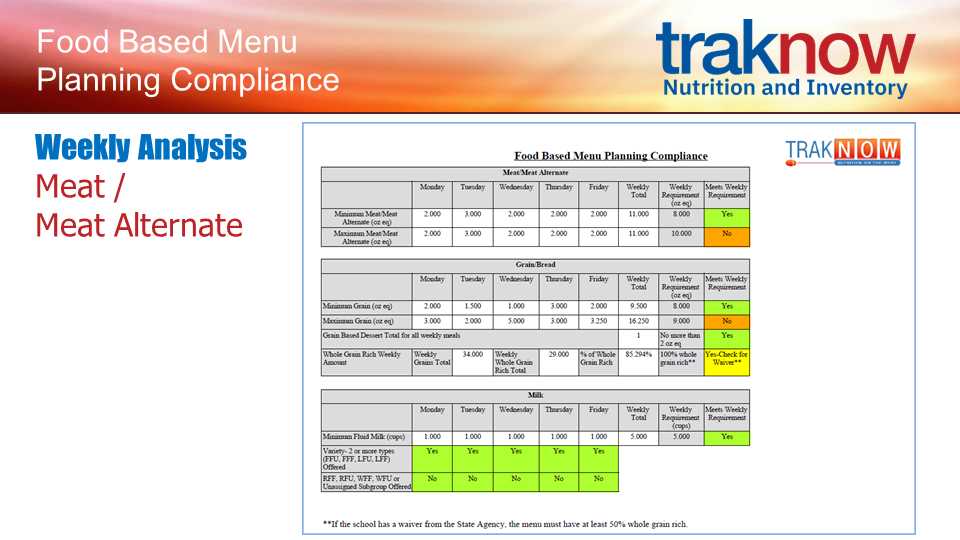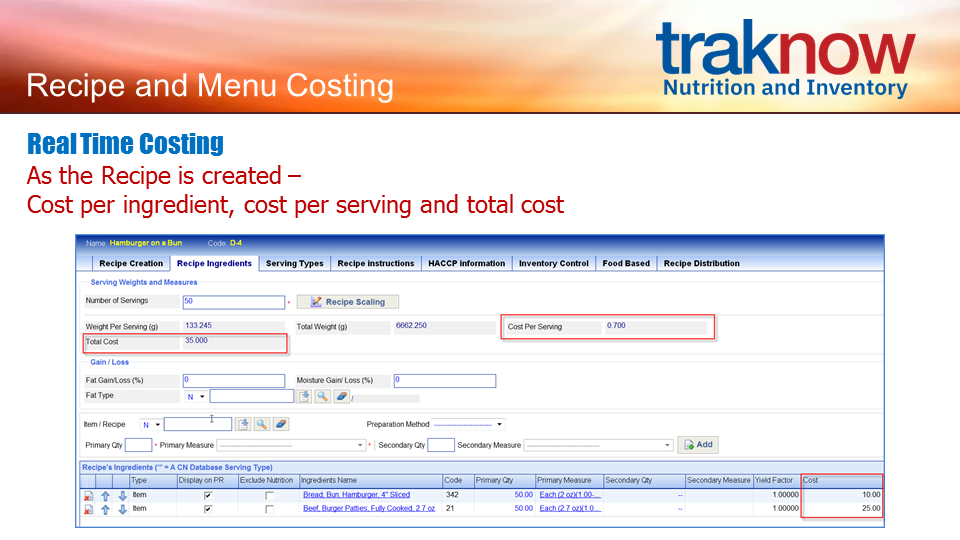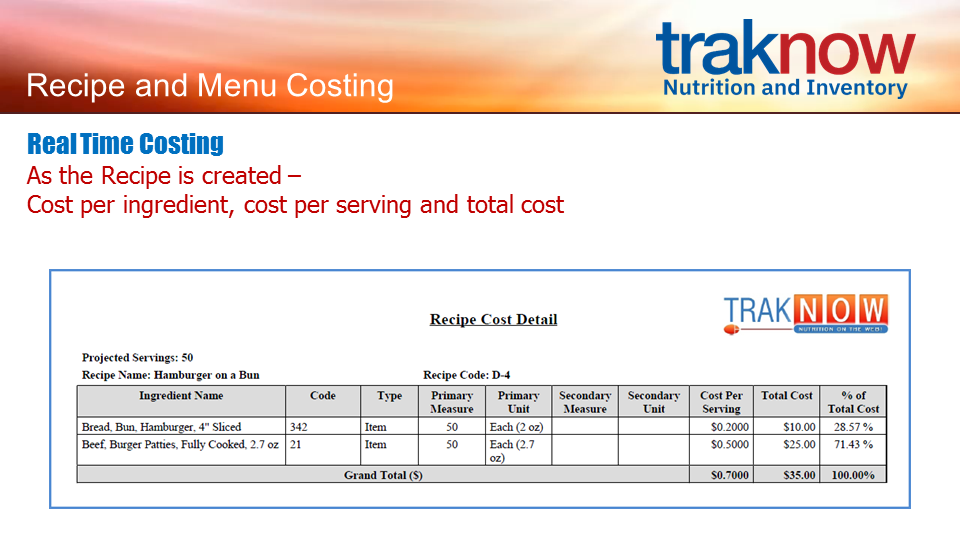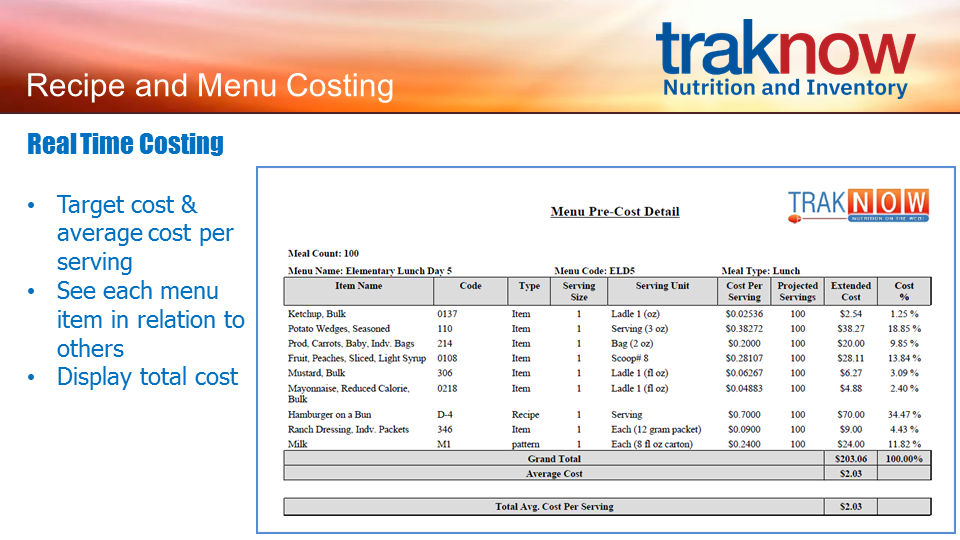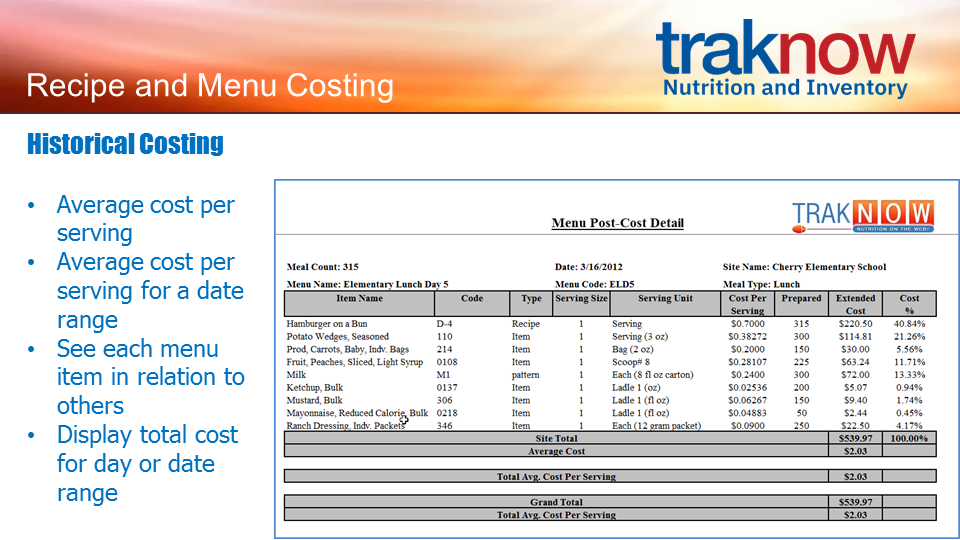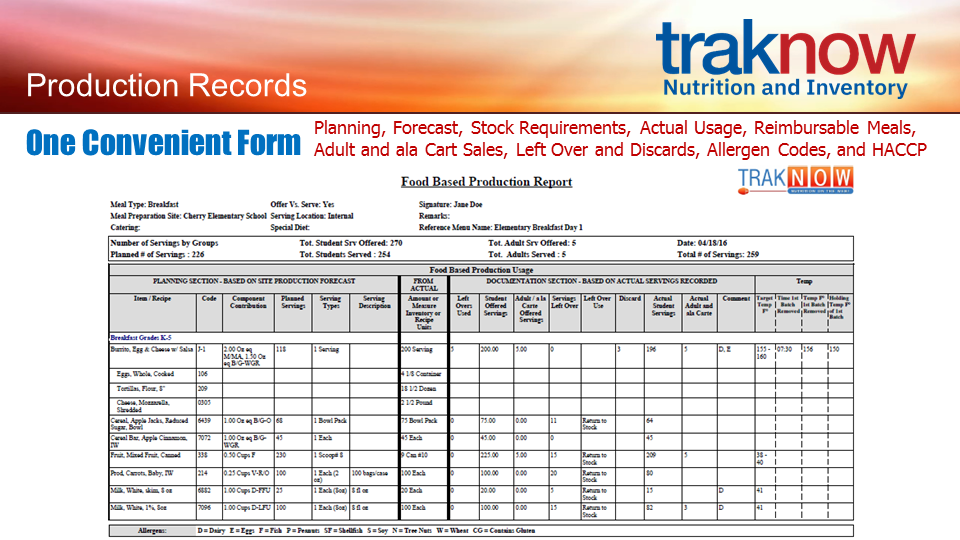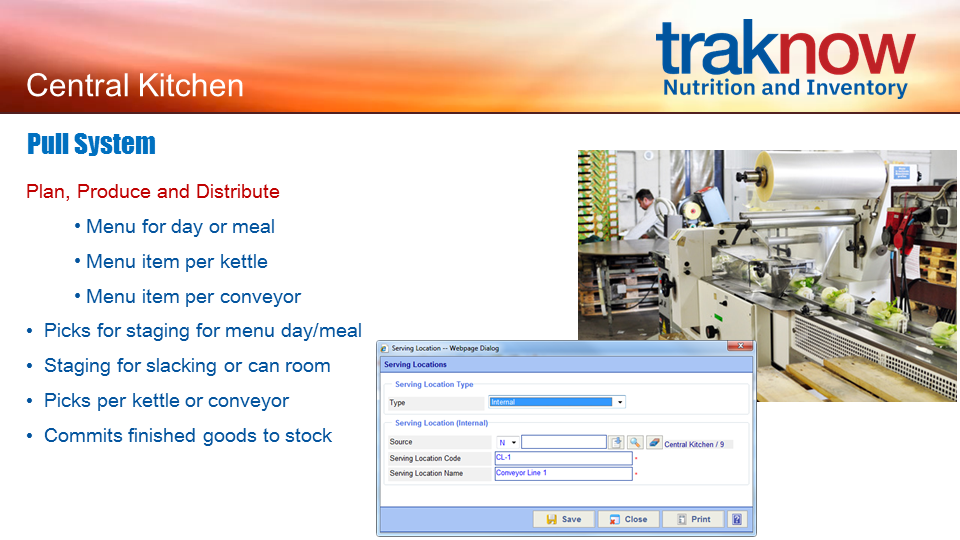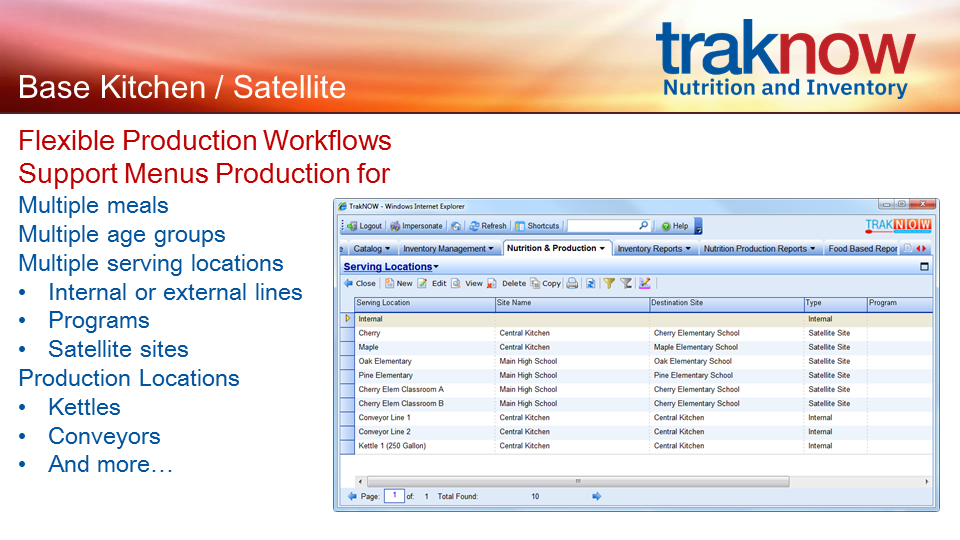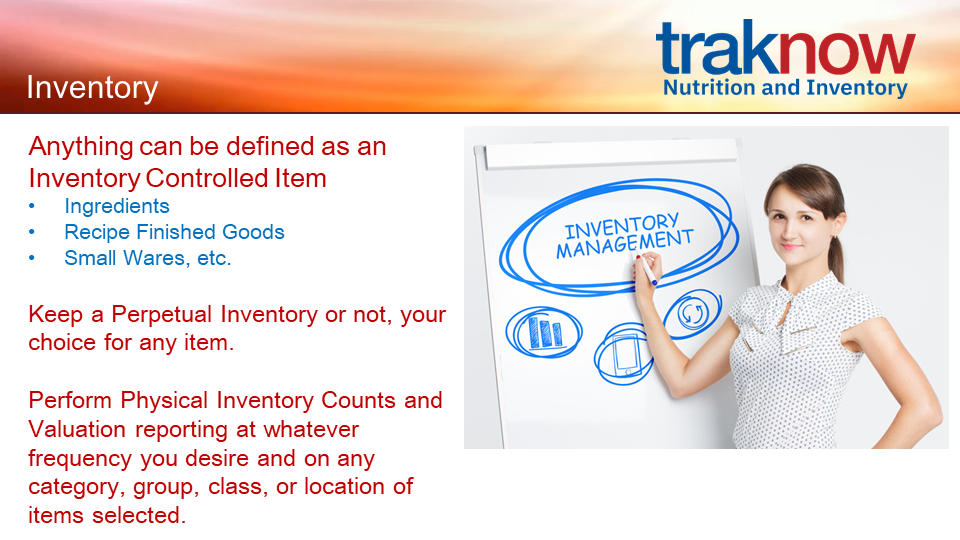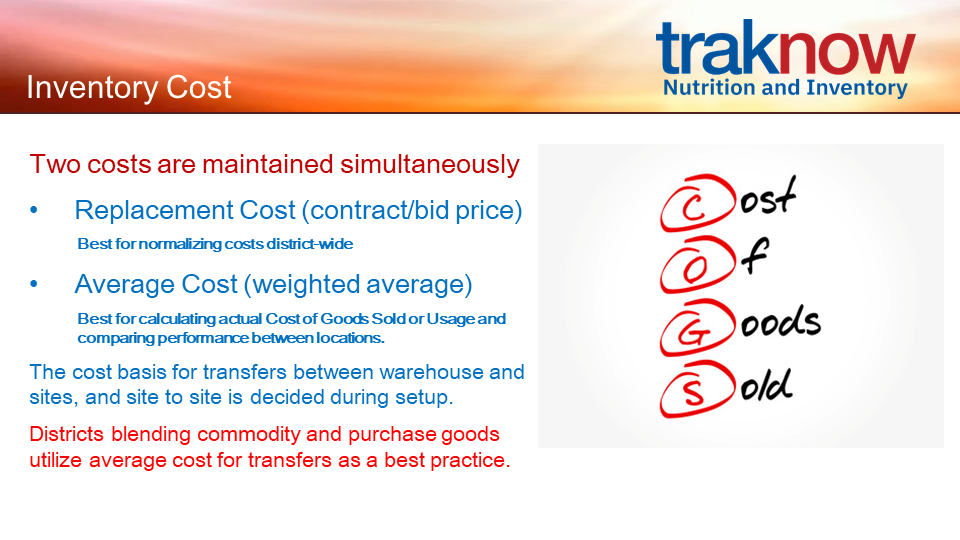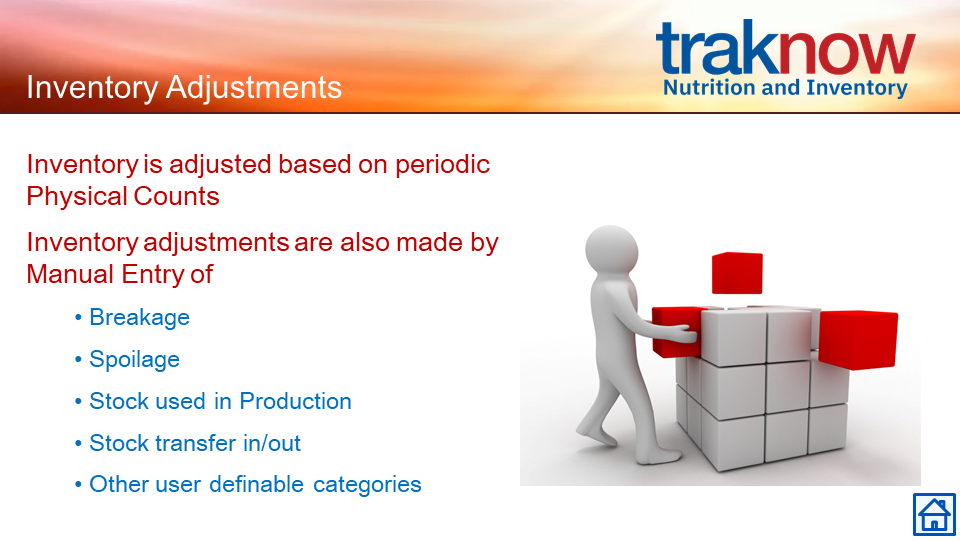OrderNOW provides flexible ordering functions for service in the classroom, alternate serving areas such as school hallways, “Grab & Go” locations and more…
Great for Breakfast in the Classroom
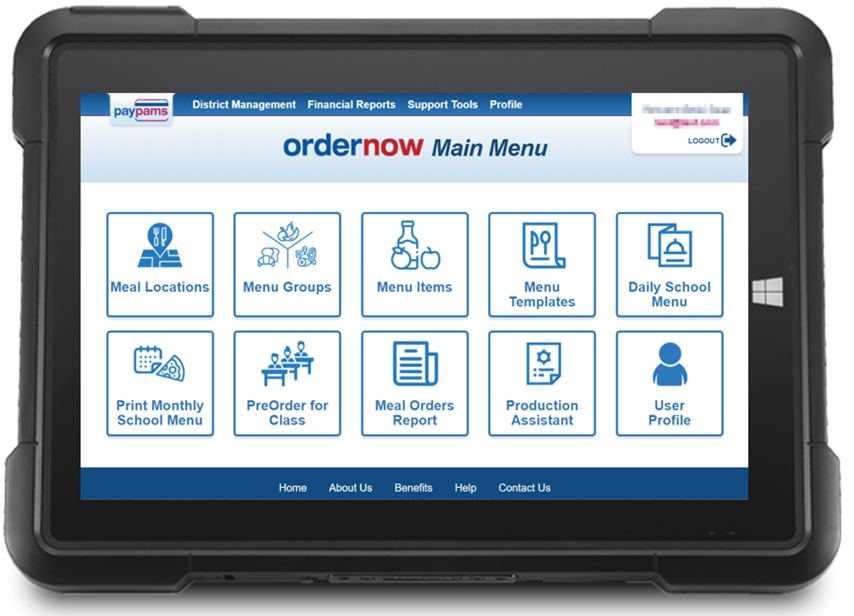
Menu Planning
- Menus for bulk ordering
- Menus for choices & individuals
- Copy from menu templates
- Assign dates to cycle menu
Reporting
- Order details per student
- Item & Meal Summaries
- Labels for delivery & packaging
- Export to PDF, CSV & Excel
Ordering Functions
- Bulk and/or individual orders
- Meals and/or a la carte
- Order by teacher or staff
- Order by parent or student
Flexible Setup
- Menu Items & Item Groups
- Meal & Location Types
- Site Groups
- Imports for Items & Students
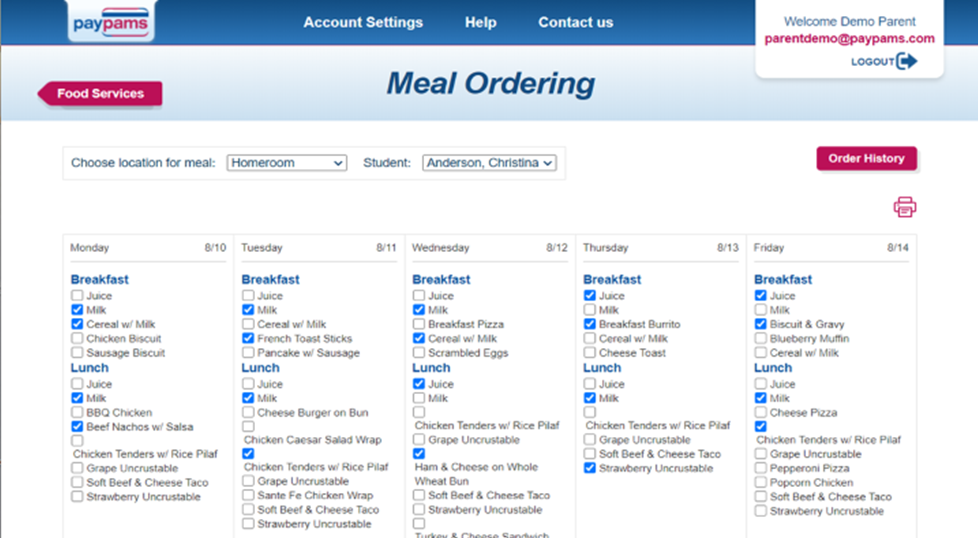 Parent Ordering
Parent Ordering
- Easily choose Meal Service Location
(classroom, curbside pickup, grab & go, etc.) - Identify student from drop down
- Order by week, day or individual choices per meal, as determined by the district
- New Feature – Student Ordering
Students over the age of 13 can be added to Parent accounts to enable Student Ordering directly to school cafeterias via smart phone.
School Ordering
Teachers and nutrition staff can enter orders for each classroom or any alternate serving area. Orders can be entered as far in advance as you allow in your setup with deadlines set by you. Ordering types include “bulk” ordering, individual student ordering, and student ordering with choices and a la carte offerings.
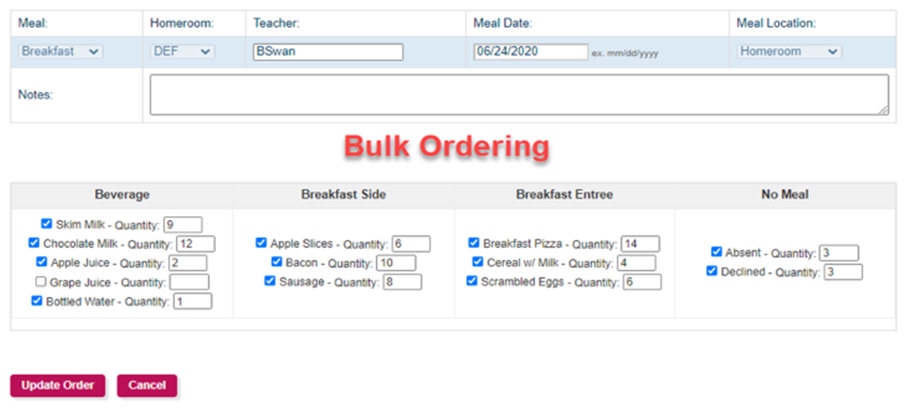
Bulk ordering is the simplest, with counts being entered for each item listed. There is a space for notes, as well.
Daily – No Choices
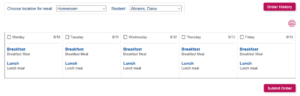
Ordering for individual student can be designed to provide limited choices or a variety of entrees and a la carte selections.
Weekly – No Choices
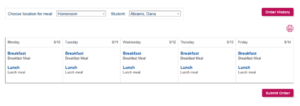
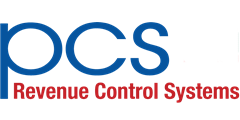
 Contact
Contact